Top 10 Organization Tools to Boost Productivity and Efficiency
In today’s fast-paced world, staying organized is more important than ever. Whether you’re managing a team, running a business, or simply trying to keep your personal life in order, using the right organization tools can make all the difference. These tools help you streamline your workflow, manage your tasks efficiently, and keep everything running smoothly.
In this article, we will explore the top 10 organization tools that will help you stay on top of your game, boost your productivity, and take control of your time. From project management to time tracking, here’s a list of must-have tools for anyone looking to stay organized.

1. Trello: Visual Task Management Made Easy
Trello is one of the most popular and widely-used task management tools. Known for its user-friendly interface, Trello uses boards, lists, and cards to help you organize tasks and projects. Whether you’re planning a personal project or managing a team, Trello’s simple drag-and-drop system makes it easy to see what’s happening at a glance.
Key Features:
-
Kanban-style board for organizing tasks
-
Collaborative features for team projects
-
Integrations with apps like Slack and Google Drive
Trello’s flexibility and simplicity make it an excellent choice for both personal and professional use. Whether you need to manage project timelines or track your to-do list, Trello can help you stay on track.
2. Asana: For Advanced Project Management
If you’re looking for a more comprehensive project management tool, Asana is a powerful option. Asana allows teams to break down projects into smaller tasks, set deadlines, and track progress. With its robust reporting tools, you can keep an eye on the overall performance of your projects.
Key Features:
-
Task assignments and progress tracking
-
Customizable project views, including timelines and calendars
-
Team collaboration for seamless communication
Asana is perfect for teams that need a detailed, organized approach to project management. It ensures that no task gets lost in the shuffle and that deadlines are always met.
3. Notion: The All-in-One Workspace
Notion is a versatile tool that combines notes, tasks, wikis, and databases in a single platform. Whether you’re a student, entrepreneur, or part of a team, Notion helps you centralize your work, making it easy to create, organize, and share information.
Key Features:
-
All-in-one workspace for notes, tasks, and databases
-
Templates for quick setup
-
Collaboration features for teams
Notion is perfect for anyone looking for a flexible solution that can adapt to both personal and professional needs. With its wide range of customization options, Notion is an excellent tool for organizing information and improving workflow efficiency.
4. Google Calendar: Streamline Your Scheduling
Google Calendar is a simple yet powerful tool that helps you organize your schedule. Whether you’re planning meetings, appointments, or personal events, Google Calendar ensures that you never miss an important date or deadline.
Key Features:
-
Multiple calendar views, including day, week, and month
-
Syncing across devices for easy access
-
Event reminders and notifications
Google Calendar integrates seamlessly with other Google Workspace tools, making it ideal for managing both personal and work-related activities. It helps you stay organized and avoid schedule conflicts.
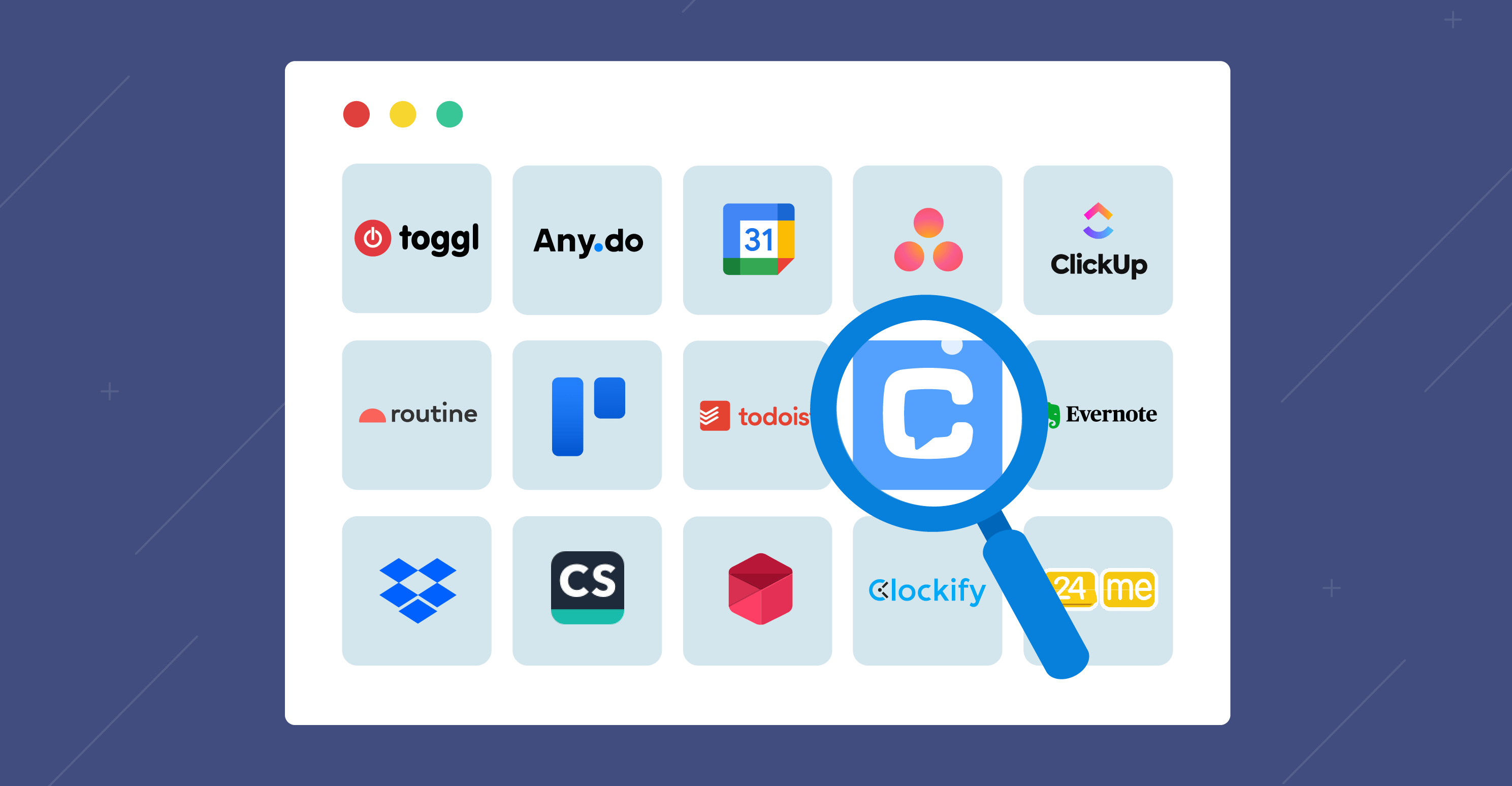
5. Evernote: The Ultimate Note-Taking Tool
For those who need to capture ideas, create lists, or store important information, Evernote is the go-to app. This note-taking tool allows you to organize your thoughts, set reminders, and store documents in an easily accessible format. You can sync notes across all your devices for access on the go.
Key Features:
-
Text, audio, and image notes
-
Notebooks for categorizing your notes
-
Search functionality to find specific notes quickly
Evernote is perfect for organizing thoughts, meeting notes, and to-do lists. It’s an excellent tool for personal organization and team collaboration, ensuring you never lose track of important ideas.
6. Slack: Simplify Team Communication
Slack is a communication platform designed for teams. It allows team members to communicate in real-time through channels, direct messages, and video calls. Slack integrates with a variety of other tools, making it an essential tool for team collaboration and organization.
Key Features:
-
Real-time messaging and file sharing
-
Channel organization for different projects or teams
-
App integrations with tools like Google Drive, Trello, and Asana
Slack is invaluable for keeping your team connected and on the same page. It enhances workflow efficiency by reducing the need for endless email threads and streamlining communication.
7. Microsoft OneNote: A Digital Notebook for Everyone
Microsoft OneNote is another powerful note-taking tool that’s perfect for anyone looking to keep their notes organized. It offers a notebook-style interface, making it easy to create different sections for various subjects or projects. Whether you’re working on a personal project or collaborating with a team, OneNote provides the tools you need to stay organized.
Key Features:
-
Section-based organization for easy navigation
-
Syncing across devices for access anywhere
-
Handwriting support for stylus users
If you’re already using Microsoft Office, OneNote integrates seamlessly with other apps, enhancing your organization and workflow.
8. Todoist: Manage Tasks and Projects Efficiently
For those who need a task management tool that’s easy to use, Todoist is an excellent choice. It lets you create and organize tasks, set deadlines, and prioritize your to-do list. You can also collaborate on tasks with others, making it ideal for both personal and professional organization.
Key Features:
-
Task prioritization and labels
-
Due dates and recurring task support
-
Collaboration features for team projects
Todoist is an excellent tool for people who need to keep track of their daily tasks and long-term projects without overwhelming themselves with too many features.
9. Monday.com: A Customizable Work OS
Monday.com is a highly customizable work operating system that helps teams manage projects, workflows, and communication. With its visual interface and extensive integration options, Monday.com enables teams to stay organized, track project timelines, and collaborate more effectively.
Key Features:
-
Customizable workflows for any team
-
Visual project boards to track progress
-
Automation features to save time on repetitive tasks
If you’re managing a large team or complex projects, Monday.com provides the structure and flexibility needed to keep everything organized.
10. ClickUp: A Complete Productivity Platform
ClickUp is an all-in-one productivity platform that combines project management, task tracking, and collaboration tools in one place. It offers an array of features to help teams stay organized and improve efficiency. Whether you’re managing tasks, tracking progress, or setting goals, ClickUp is designed to make your workflow smoother.
Key Features:
-
Task management and time tracking
-
Document sharing and collaboration
-
Customizable views for different project needs
ClickUp is a powerful productivity tool for teams looking to streamline their processes and stay organized across multiple projects.

FAQs About Organization Tools
1. What is the best tool for team collaboration?
Slack and Trello are excellent tools for team collaboration. Slack simplifies communication, while Trello helps you organize tasks and projects visually.
2. How do I stay organized with a busy schedule?
Using tools like Google Calendar for scheduling and Todoist for task management can help you prioritize your time and stay organized.
3. Can these tools integrate with other apps?
Yes, many of these tools, such as Trello, Slack, and Asana, offer integrations with other apps like Google Drive, Zoom, and Dropbox.
4. Are these tools available on mobile?
Most of the tools mentioned, including Trello, Evernote, and Google Calendar, are available on both desktop and mobile, allowing you to stay organized on the go.
Conclusion: Find the Right Organization Tool for You
Choosing the best organization tools depends on your personal needs and workflow. Whether you need a simple task manager, a comprehensive project management system, or a note-taking app, there are plenty of options available to help you stay on track. Tools like Trello, Asana, and Notion can enhance productivity, streamline tasks, and help you maintain a more organized lifestyle.
Start integrating these tools into your daily routine, and you’ll soon see how much more productive and organized you can become!


