Best Communication Apps: Top Tools to Enhance Team Collaboration in 2025
In today’s fast-paced digital world, communication is key to both personal and professional success. Whether you’re a small team or part of a large corporation, effective communication tools are essential for collaboration, productivity, and maintaining seamless workflows. This article explores the best communication apps of 2025, highlighting their unique features, benefits, and the value they bring to teams and businesses.
Why Are Communication Apps Essential for Teams?
Effective communication is the backbone of any successful team. Without the right tools, miscommunication can occur, leading to delays, confusion, and frustration. Communication apps serve as an all-in-one platform, making it easier to share ideas, track conversations, and collaborate efficiently. Here are the primary reasons why communication apps are essential for modern teams:
-
Improved collaboration: Communication apps break down barriers, enabling real-time interaction among team members, regardless of their location.
-
Increased productivity: With features like file sharing, direct messaging, and task management, teams can work smarter, not harder.
-
Streamlined workflows: These apps allow for the integration of multiple tools, reducing the need to switch between platforms and saving time.
“Effective communication tools are no longer just an option—they’re a necessity for businesses to stay competitive.”
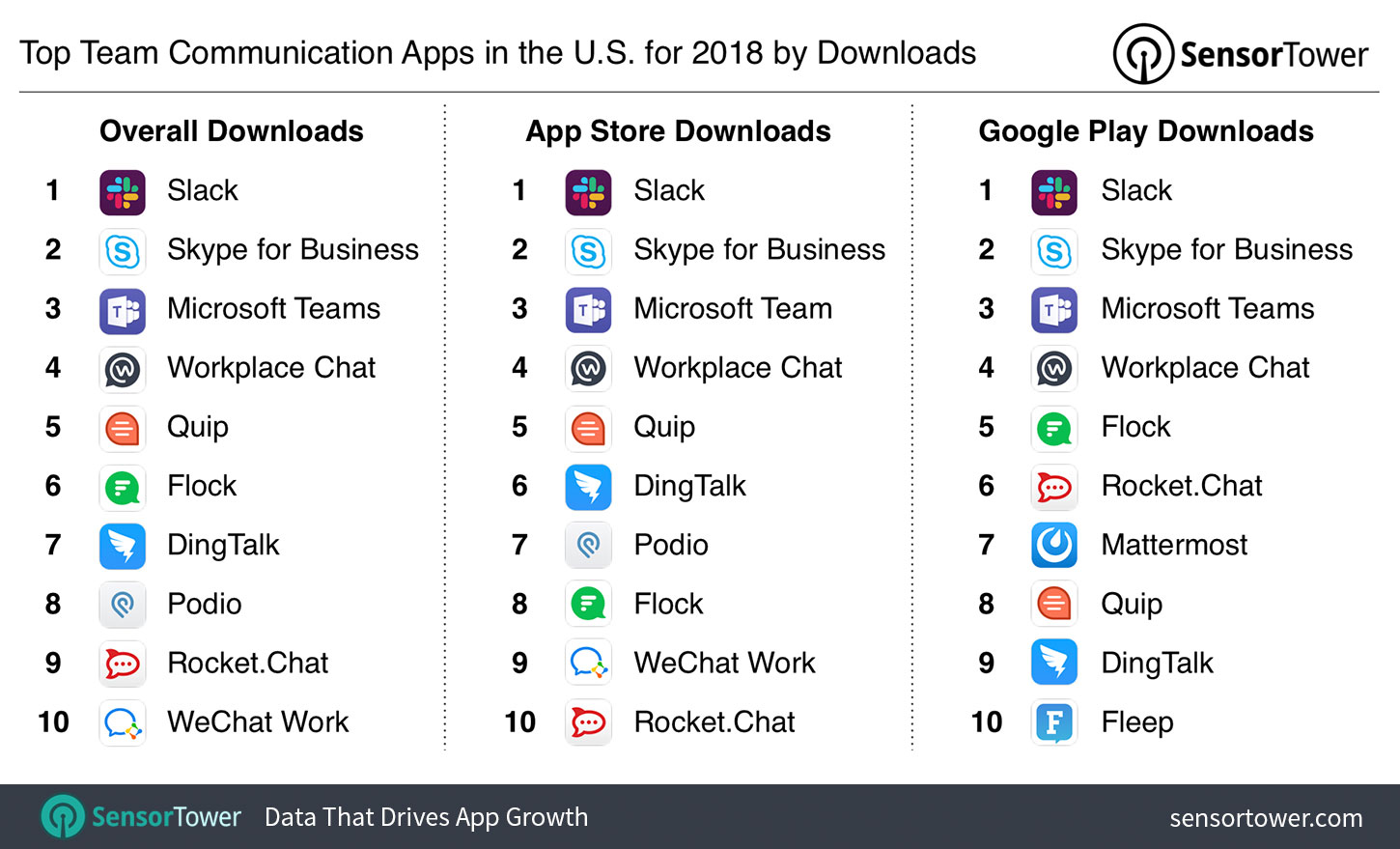
Top Communication Apps for 2025
1. Slack: The Ultimate Team Communication Tool
Slack remains one of the most popular communication apps due to its robust features and user-friendly interface. This platform allows you to create channels for specific topics, share files, and integrate with a variety of third-party apps. Whether you need to send a quick message or conduct a full-scale project discussion, Slack offers a variety of tools to ensure that everyone stays in the loop.
Key Features:
-
Real-time messaging: Instant communication through direct messages and group chats.
-
File sharing: Share documents, images, and other files seamlessly.
-
Integration with other tools: Works with Google Drive, Trello, and many more.
For more information on Slack, check out this detailed guide on team communication.
2. Microsoft Teams: A Complete Business Solution
Microsoft Teams is a comprehensive communication and collaboration platform built for businesses. It combines chat, video conferencing, and file sharing, all in one place. Teams also integrates seamlessly with Microsoft 365, which makes it ideal for organizations already using Microsoft’s ecosystem. The ability to hold meetings, collaborate on documents in real time, and track tasks all within the same app makes Microsoft Teams a top contender for enterprise-level communication.
Key Features:
-
Video meetings: High-quality video conferencing for remote teams.
-
Integrated document collaboration: Work together on Word, Excel, and PowerPoint files.
-
Security and compliance: Built-in enterprise-level security features.

3. Zoom: The Leader in Video Conferencing
Zoom has grown from a video conferencing tool into a complete communication platform. While it’s most known for its video conferencing capabilities, Zoom also offers chat, file sharing, and collaboration features. It’s ideal for teams that require frequent video meetings, webinars, or large-scale virtual events.
Key Features:
-
High-definition video calls: Crystal clear video for remote meetings.
-
Breakout rooms: Divide participants into smaller groups during meetings.
-
Virtual backgrounds: Customize your environment to maintain professionalism.
4. Discord: A Fun Yet Functional Communication App for Teams
Discord originally gained popularity within gaming communities, but today it’s widely used by teams of all kinds. Its focus on voice communication and ease of use makes it a favorite for smaller teams and communities. While it lacks some of the more business-focused features of other platforms, Discord’s versatility and customizability make it a solid choice for creative teams.
Key Features:
-
Voice channels: Talk in real time with your teammates without disruptions.
-
Customizable servers: Create different channels and roles within your team.
-
Rich media sharing: Share images, videos, and links with ease.
5. Google Chat: The Simple and Effective Communication Tool
If you are already using Google Workspace (formerly G Suite), Google Chat is an excellent choice for communication. It integrates seamlessly with Gmail, Google Docs, and other Google apps, making it easy to collaborate on projects and track tasks. Google Chat’s simple interface and integration with Google’s ecosystem make it an ideal solution for teams already using Google services.
Key Features:
-
Integrated with Google Workspace: Use Gmail, Google Docs, and more in one app.
-
Direct messages and group chats: Stay in touch with individuals or teams.
-
Easy task management: Use Google Tasks for project management.
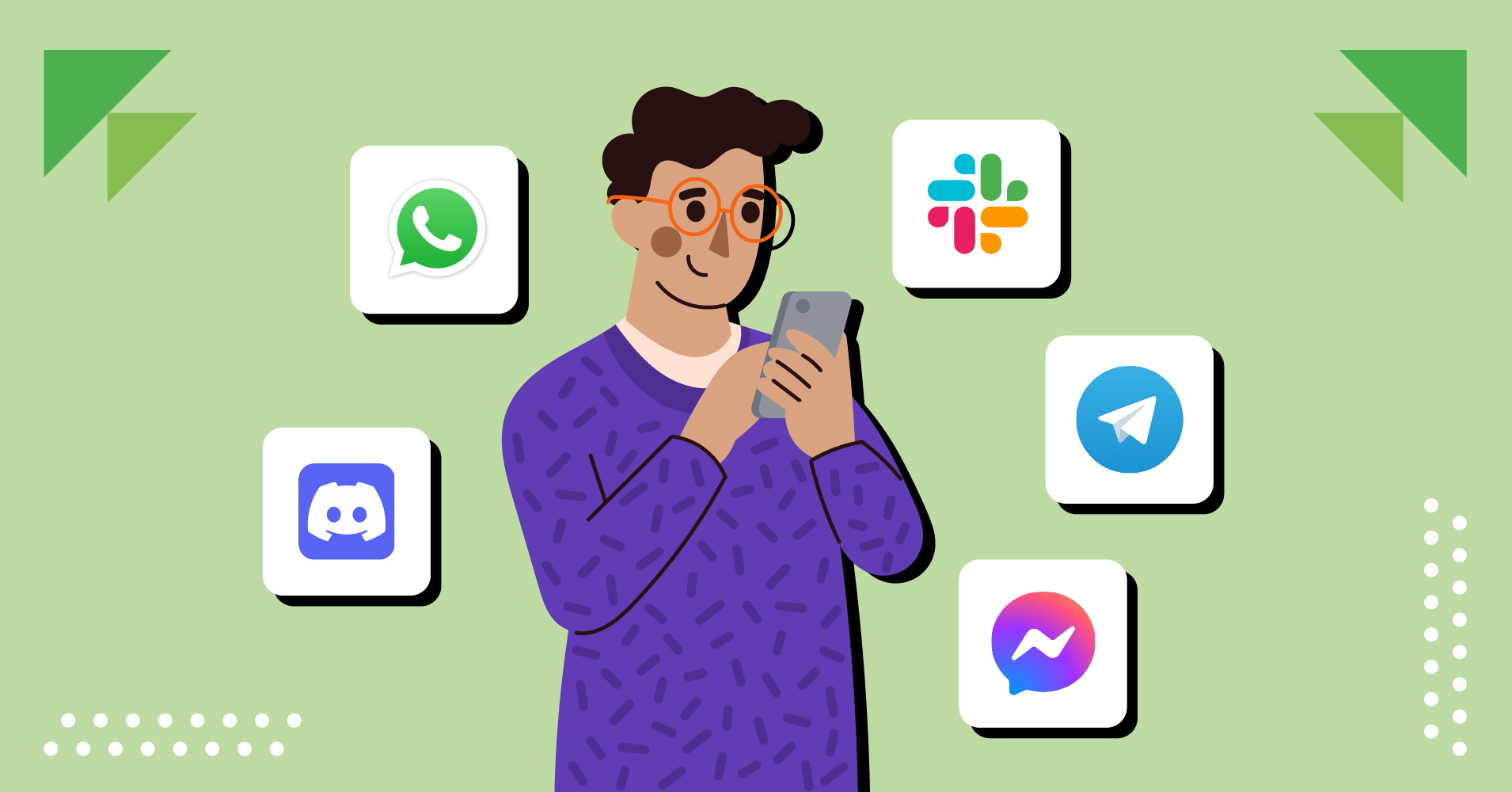
6. Trello: Visual Project Management for Teams
Trello is more than just a communication tool—it’s a visual project management app that integrates with various communication platforms. It allows teams to organize tasks, track progress, and stay updated on project developments in a visually appealing and easy-to-navigate format. Although Trello is not a traditional messaging app, it serves as a crucial communication tool for teams managing projects.
Key Features:
-
Kanban boards: Organize tasks with drag-and-drop ease.
-
Task assignments: Assign tasks to team members with due dates and checklists.
-
Power-Ups: Integrate Trello with other apps like Slack and Google Drive.
7. WhatsApp: Instant Messaging for Personal and Professional Use
WhatsApp is a household name when it comes to messaging apps. Its end-to-end encryption and simplicity have made it a favorite for personal communication, but it also offers robust features for business use. Group chats, document sharing, and voice messaging make WhatsApp a great choice for teams needing a straightforward communication app.
Key Features:
-
Encrypted messaging: Secure conversations with end-to-end encryption.
-
Voice and video calls: Communicate instantly through calls and video chats.
-
Broadcast lists: Send messages to multiple people at once.
How to Choose the Right Communication App for Your Team
Selecting the right communication app depends on your team’s specific needs. Here are some tips to help guide your decision:
-
Assess your team size: Large teams may require a more comprehensive platform like Microsoft Teams, while smaller teams may benefit from simpler apps like WhatsApp or Discord.
-
Consider your workflow: If you need seamless integration with other tools (like Google Workspace or Microsoft 365), look for apps that offer those integrations.
-
Evaluate security features: For businesses, security is a top priority. Choose apps with end-to-end encryption and compliance with industry standards.
FAQs
Q: What is the best app for remote team communication?
A: Apps like Slack, Microsoft Teams, and Zoom are ideal for remote team communication, offering messaging, video conferencing, and file sharing capabilities.
Q: Are communication apps free?
A: Many communication apps offer free versions with basic features, but premium plans are available for more advanced tools and integrations.
Q: Can I use multiple communication apps together?
A: Yes! Many apps like Slack and Microsoft Teams integrate with other tools such as Trello, Google Drive, and Zoom, allowing teams to use multiple platforms seamlessly.
Q: How secure are these communication apps?
A: Most top communication apps, such as Microsoft Teams and Zoom, offer enterprise-level security features, including end-to-end encryption, to keep your conversations safe.
Conclusion
Choosing the right communication app can significantly boost your team’s productivity and collaboration. Whether you prioritize instant messaging, video conferencing, or file sharing, there’s an app that fits your needs. From Slack’s organized channels to Zoom’s high-quality video calls, there are numerous tools designed to improve the way your team communicates.
Remember, the best app for your team is the one that fits your workflow, budget, and security needs. Explore the options listed above, and start boosting your team’s communication today.


