Best Free Tools to Boost Your Productivity and Enhance Your Workflow in 2025
In today’s digital era, productivity tools are essential for anyone looking to streamline tasks, enhance efficiency, and stay ahead of the competition. Whether you’re a freelancer, a business owner, or someone looking to make your personal life more organized, the right tools can make a world of difference. The best part? Many of these tools are completely free, offering exceptional value without any upfront costs. In this article, we’ll explore the best free tools available in 2025, helping you make the most of your time and resources.

1. Trello: Organize Your Projects with Ease
Trello is one of the most popular project management tools available today. With its visual task boards, you can easily organize and track your projects, tasks, and deadlines. Trello’s simplicity makes it perfect for both individuals and teams, allowing you to create cards for tasks, move them between different boards, and add due dates, labels, and attachments.
The drag-and-drop interface makes it intuitive to use, and you can customize each board to fit your workflow. With collaboration features, you can invite others to work on the same board, making Trello an excellent option for teams, whether you’re managing a personal project or a collaborative task.
Pro Tip: Use Trello’s Power-Ups (integrations) for even more functionality, such as adding Google Drive attachments, syncing with Slack, or incorporating calendar views.
Why Choose Trello:
-
Free plan available with essential features
-
Easy-to-use interface
-
Great for project management and team collaboration
-
Customizable boards to match your workflow
2. Canva: Design Stunning Graphics without the Cost
If you need high-quality visuals without a hefty price tag, Canva is your go-to tool. Canva offers a wide range of templates, fonts, and design elements to help you create professional-looking graphics for social media, presentations, marketing materials, and more.
The drag-and-drop interface makes it simple to use, even if you don’t have prior design experience. Whether you’re designing a social media post, a flyer, or a business card, Canva provides all the tools you need to make it look stunning.
Why Choose Canva:
-
A large library of templates and design elements
-
Intuitive, user-friendly interface
-
Ideal for creating a variety of marketing materials
-
Free version offers plenty of resources for most users
3. Google Workspace: Collaboration Made Simple
Google Workspace, previously known as G Suite, provides a suite of powerful productivity tools for document creation, data storage, email, and more. With tools like Google Docs, Sheets, and Slides, you can create, share, and collaborate on documents in real-time.
Google Workspace’s cloud-based nature makes it easy to access your files from anywhere, and it’s compatible across devices. Its collaboration features make it perfect for teams, as multiple users can edit documents simultaneously, leave comments, and track changes.
Pro Tip: Take full advantage of Google’s cloud storage with Google Drive, where you can store all your files securely and access them at any time.
Why Choose Google Workspace:
-
Comprehensive suite of productivity tools
-
Real-time collaboration with team members
-
Cloud-based, accessible from anywhere
-
Free version available with limited features
4. Slack: Streamline Team Communication
Slack is one of the best free tools for team communication and collaboration. Whether you’re working on a large team or a small project, Slack helps you stay connected with your colleagues and clients. You can create different channels for various topics, making it easy to keep conversations organized.
Slack also integrates with many third-party apps, such as Google Drive, Trello, and Zoom, allowing for seamless collaboration and communication. With its searchable archives and direct messaging, Slack keeps all your team conversations in one place.
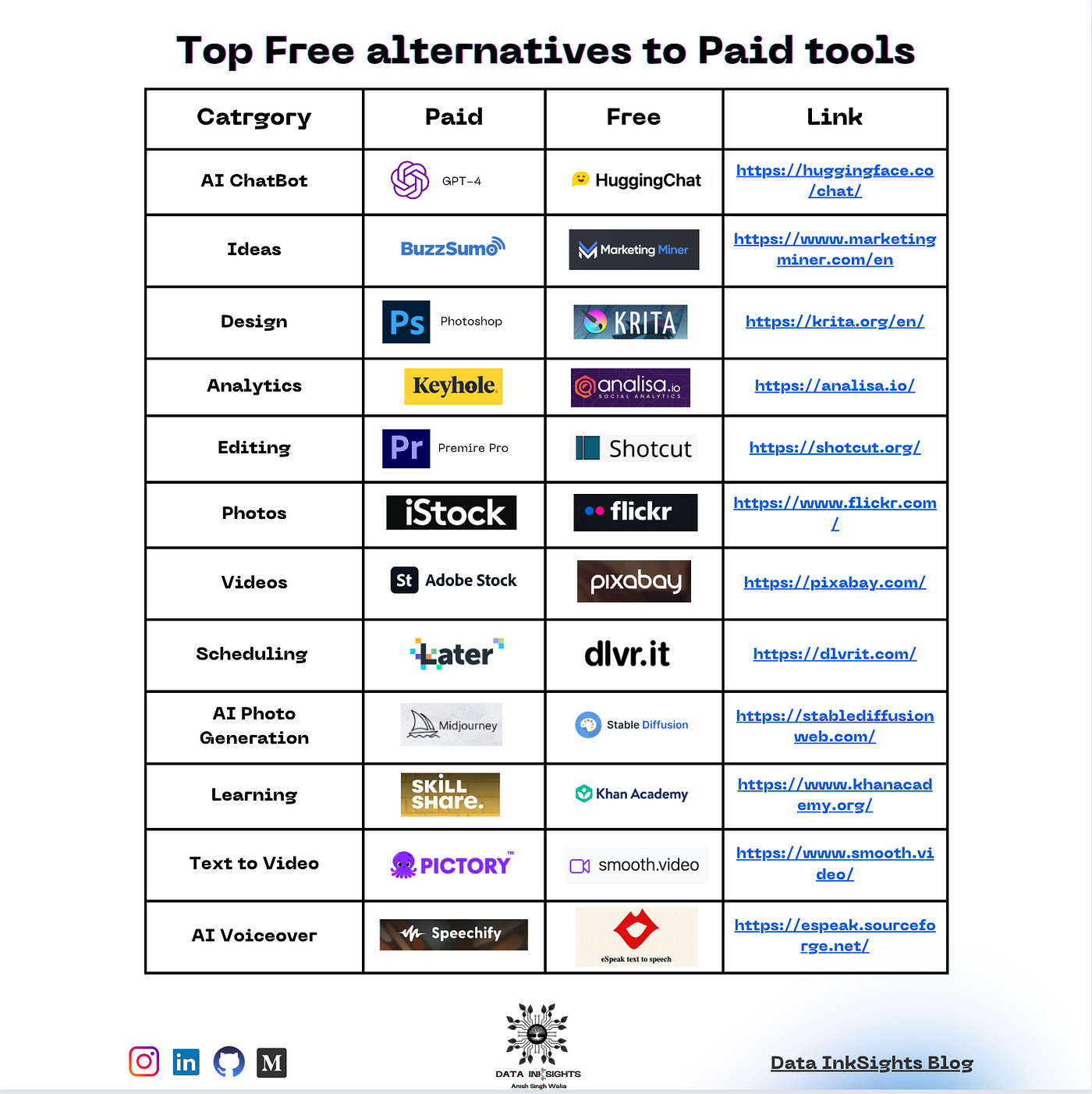
Why Choose Slack:
-
Excellent for team communication and collaboration
-
Real-time messaging and file sharing
-
Integrates with popular apps like Trello, Google Drive, and Zoom
-
Offers a free version with basic features
5. Notion: All-in-One Workspace for Notes and Organization
Notion is a versatile tool that combines notes, tasks, databases, calendars, and wikis all in one platform. It’s ideal for anyone looking for a centralized hub to manage projects, take detailed notes, and track their goals. Notion allows you to create customizable templates, making it perfect for both personal use and team collaboration.
The free version offers enough features for personal use, and its flexibility makes it a standout tool for anyone looking to enhance their productivity. You can use it for note-taking, creating to-do lists, and even setting up a project management system.
Why Choose Notion:
-
All-in-one workspace for notes, tasks, and databases
-
Highly customizable to fit any workflow
-
Excellent for personal and team collaboration
-
Free version available for personal use
6. Asana: Manage Tasks and Projects Effectively
Asana is another excellent project management tool that offers robust features for task tracking, team collaboration, and project organization. It allows you to create detailed task lists, assign responsibilities, set deadlines, and track progress with ease.
The free version of Asana provides essential features for small teams or individuals, including task assignments, due dates, and basic reporting. Asana integrates seamlessly with other tools like Google Drive and Slack, helping you stay on top of your work and collaborate more effectively.
Why Choose Asana:
-
Great for task management and team collaboration
-
Clean and easy-to-use interface
-
Free version available with key features
-
Integration with popular tools like Google Drive and Slack
7. Zapier: Automate Your Workflow
If you find yourself constantly performing repetitive tasks, Zapier can help you automate them. Zapier connects different apps and services, allowing you to create automated workflows (called “Zaps”) that perform actions without manual intervention. Whether you want to automatically post on social media, save email attachments to Google Drive, or create tasks in Trello, Zapier makes it possible.
The free plan allows for limited automation, but it’s enough for personal use or small-scale projects. With Zapier, you can save time and reduce human error by automating repetitive processes.
Why Choose Zapier:
-
Automate repetitive tasks and workflows
-
Connects hundreds of apps and services
-
Free plan available with basic automation features
-
Saves time and reduces manual work
8. Grammarly: Perfect Your Writing
For anyone who writes regularly, Grammarly is a must-have tool. This AI-powered writing assistant helps you proofread your work, offering suggestions for improving grammar, punctuation, style, and clarity. Whether you’re drafting an email, writing a report, or creating content for a blog, Grammarly ensures your writing is polished and professional.
The free version provides basic grammar and spelling checks, while the premium version offers advanced suggestions for clarity, tone, and conciseness.
Why Choose Grammarly:
-
Helps improve writing by checking grammar, spelling, and punctuation
-
AI-powered suggestions for clarity and style
-
Free version offers essential features
-
Perfect for students, professionals, and writers
9. Figma: Design and Collaborate on UI/UX Projects
Figma is an excellent design tool for creating UI/UX designs and prototypes. It allows you to design, prototype, and collaborate on projects in real-time with your team. Figma’s browser-based interface makes it accessible from anywhere, and its cloud storage ensures your work is saved automatically.
Whether you’re designing a website or an app, Figma offers powerful tools for vector editing, wireframing, and interactive prototyping. It’s a fantastic choice for designers and teams working on collaborative design projects.
Why Choose Figma:
-
Real-time collaboration on design projects
-
Powerful vector editing and prototyping tools
-
Cloud-based, accessible from anywhere
-
Free plan available for individuals and small teams
10. SurveyMonkey: Collect Feedback with Ease
If you need to collect feedback, SurveyMonkey is one of the best free tools available. This online survey tool allows you to create surveys, polls, and questionnaires to gather opinions from your audience. Whether you’re conducting market research or getting feedback from customers, SurveyMonkey offers easy-to-use templates and robust analytics.
The free plan provides basic survey features, including survey creation and data analysis, making it an excellent tool for small businesses or personal projects.
Why Choose SurveyMonkey:
-
Simple and intuitive survey creation
-
Collect feedback from customers, employees, or audience
-
Basic analytics to understand survey results
-
Free version offers key survey features
Conclusion
In today’s fast-paced world, having the right tools can make a significant difference in your productivity. The best free tools not only help you stay organized but also improve the quality of your work. From project management with Trello and Asana to designing stunning graphics with Canva, there’s no shortage of free tools that can enhance your workflow in 2025.
These tools provide immense value without the hefty price tag, making it easier for anyone to stay efficient and organized. Try them out and see how they can improve your productivity today!


