Best Parental Controls: Protecting Your Kids Online
In today’s digital age, it is more important than ever to ensure that your children stay safe while browsing the internet. With the vast amount of information available online, it can be difficult to monitor what your kids are exposed to. Fortunately, there are a variety of parental control apps that can help you manage and monitor their online activity. This guide covers the best parental controls available today, along with how they can help you create a safe digital environment for your family.
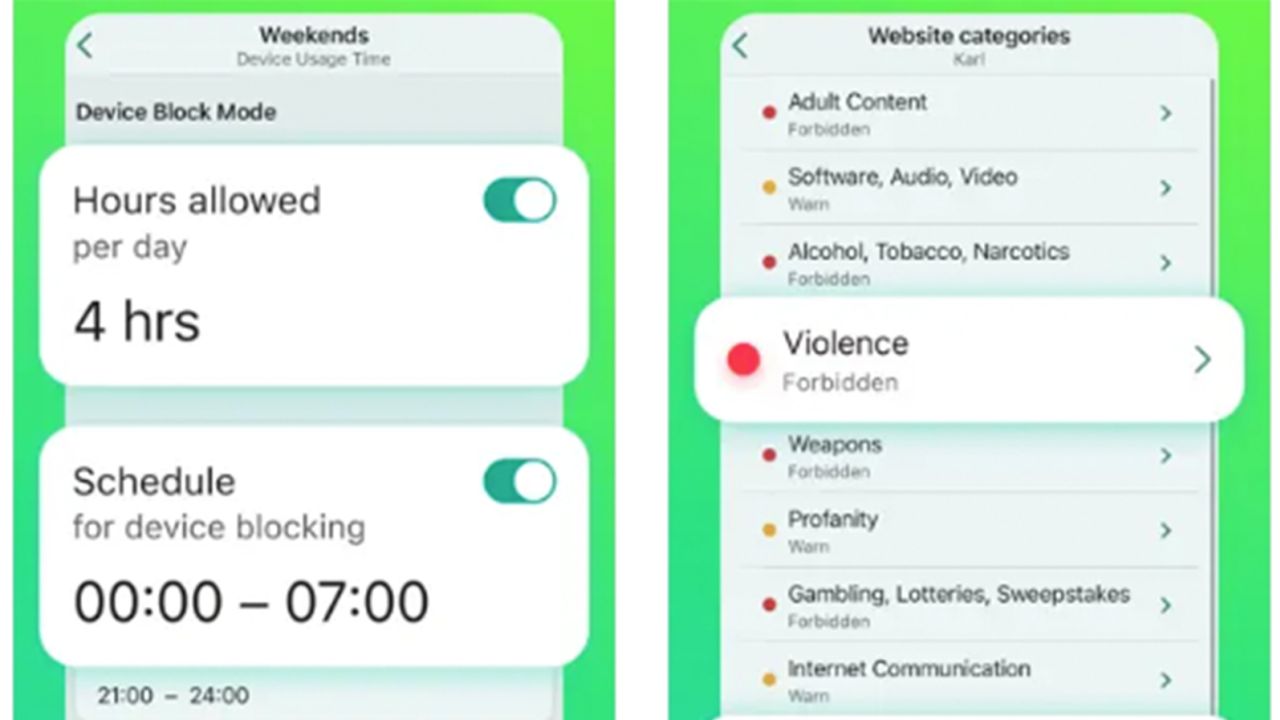
Why Use Parental Controls?
Parental controls are essential for keeping children safe online. With the internet being filled with potential dangers such as cyberbullying, inappropriate content, and even online predators, these tools offer parents peace of mind. Here are the primary reasons why parental control apps are crucial:
-
Content Filtering: Block inappropriate websites, apps, or content that is not suitable for children.
-
Screen Time Management: Set limits on how much time children can spend on devices.
-
Location Tracking: Monitor the whereabouts of your kids through GPS and geofencing.
-
App Management: Restrict or monitor the use of specific apps on smartphones or tablets.
With parental controls in place, you can protect your children from digital threats while allowing them to explore and learn in a safe environment.
Top 5 Parental Control Apps You Should Consider
1. Kaspersky Safe Kids
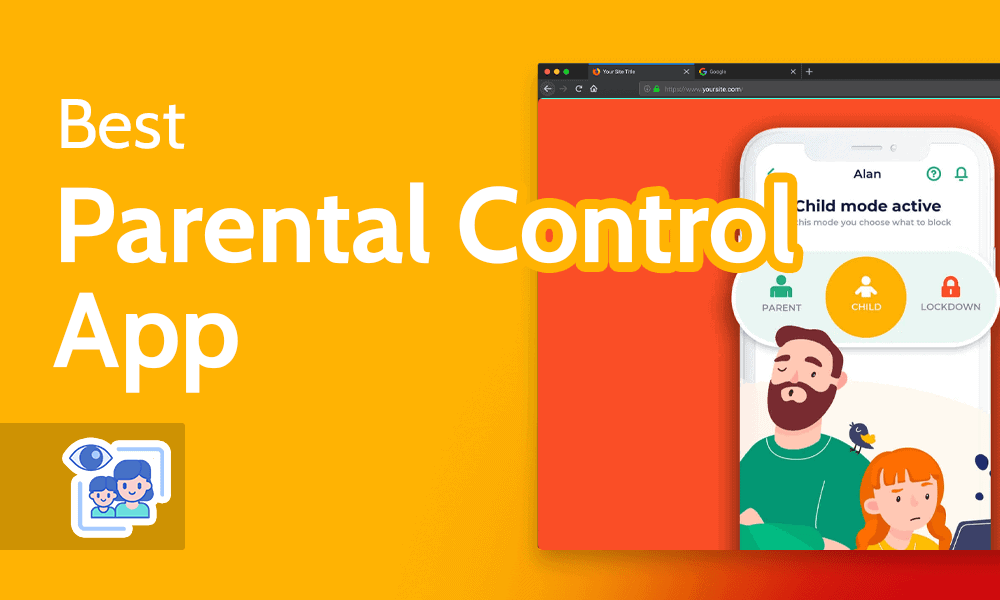
Kaspersky Safe Kids is a comprehensive parental control app that offers a variety of features, including content filtering, screen time management, and location tracking. It also provides parents with detailed reports on their child’s activity, helping you stay on top of their digital world.
-
Pros: Real-time location tracking, detailed activity reports, social media monitoring.
-
Cons: Some features are limited in the free version.
With Kaspersky Safe Kids, you can block inappropriate websites, monitor social media activities, and limit screen time. The app even provides tips on how to communicate with your children about internet safety.
2. Norton Family
Norton Family is a trusted parental control app that allows parents to monitor online activity, set screen time limits, and block harmful content. It also provides a comprehensive dashboard that gives you a detailed look at your child’s digital activity.
-
Pros: Easy-to-use interface, real-time activity reports, location tracking.
-
Cons: Lacks some advanced features found in other apps.
With Norton Family, you can easily monitor websites visited by your child, set time limits for individual apps, and receive alerts when your child tries to access inappropriate content. It’s a reliable tool for any parent who wants to keep their kids safe online.
3. Qustodio

Qustodio is one of the most popular parental control apps available today. It offers a user-friendly interface, real-time monitoring, and advanced features like app blocking, location tracking, and activity reports. It is compatible with multiple platforms, including Android, iOS, Windows, and Mac.
-
Pros: Advanced monitoring features, activity reports, geofencing, app blocking.
-
Cons: Premium version required for full functionality.
Qustodio allows you to create custom time limits for each child and view detailed reports on their activity. The app’s location tracking feature helps you ensure that your child is where they are supposed to be.
4. Bark
Bark is an excellent tool for monitoring social media activity. It scans texts, emails, and social media platforms for signs of cyberbullying, inappropriate content, and other online dangers. Bark also offers screen time management and app blocking.
-
Pros: Social media monitoring, real-time alerts, content detection.
-
Cons: No location tracking feature.
Bark’s unique feature is its AI-powered monitoring system, which scans over 30 social media platforms to detect signs of potential risks. With its real-time alerts, you can act quickly to protect your child.
5. Google Family Link
Google Family Link is a free tool that allows you to manage your child’s Google account, monitor app usage, and set screen time limits. It’s an excellent option for families with Android devices.

-
Pros: Free to use, easy to set up, app management, screen time control.
-
Cons: Limited to Google accounts and Android devices.
With Google Family Link, you can easily track the apps your child uses and set screen time limits for each device. It also allows you to remotely lock your child’s device if necessary.
Key Features to Look for in Parental Control Apps
When selecting a parental control app, there are several key features that can help you manage your child’s digital experience effectively:
-
Content Filtering: Block inappropriate websites and apps to ensure your child is not exposed to harmful content.
-
Screen Time Management: Set daily screen time limits to prevent excessive use of devices.
-
Location Tracking: Track your child’s location in real time using GPS technology to ensure their safety.
-
App Blocking: Restrict access to specific apps that may not be age-appropriate.
-
Social Media Monitoring: Keep an eye on your child’s social media activity to protect them from online dangers like cyberbullying.
Benefits of Using Parental Control Apps
1. Ensuring Online Safety
The primary benefit of using parental controls is ensuring that your child is safe while online. With features like content filtering and social media monitoring, you can protect your child from encountering inappropriate material and prevent risky online interactions.
2. Promoting Healthy Screen Time Habits
Excessive screen time can negatively impact your child’s physical and mental well-being. Parental control apps allow you to set screen time limits and remind your child to take breaks, promoting a healthy balance between digital and physical activities.
3. Peace of Mind for Parents
With the right parental control app, parents can feel more confident that their children are engaging with the internet safely. You can monitor activity, track locations, and receive real-time alerts, making it easier to respond quickly if something goes wrong.
How to Set Up Parental Controls on Different Devices
Setting up parental controls varies depending on the device or operating system. Here are quick guides for setting up parental controls on popular platforms:
-
iOS: Go to Settings > Screen Time > Content & Privacy Restrictions to set limits on apps, websites, and content.
-
Android: Use Google Family Link or go to Settings > Digital Wellbeing & Parental Controls to manage screen time and app usage.
-
Windows: Use Microsoft Family Safety to monitor your child’s screen time, app usage, and activity.
-
Mac: Set up Screen Time in the System Preferences to limit app usage and set content restrictions.
Conclusion
In an increasingly digital world, using the best parental control apps is essential for ensuring that your children are safe while navigating the internet. Whether you choose Kaspersky Safe Kids, Norton Family, Qustodio, or any other app, the most important thing is to find the right one for your family’s needs.
Parental controls not only give you the tools to protect your child but also offer peace of mind by allowing you to manage screen time, track locations, and monitor online activity. By making these tools part of your daily routine, you can help your child enjoy the benefits of technology while staying safe online.
Frequently Asked Questions (FAQs)
Q: Are parental control apps free?
A: Many parental control apps, such as Google Family Link, are free. However, some apps, like Qustodio and Bark, offer premium versions with advanced features.
Q: Can I monitor my child’s social media activity with these apps?
A: Yes, apps like Bark and Qustodio offer social media monitoring, allowing you to keep an eye on your child’s interactions online.
Q: How can I set up location tracking for my child?
A: Most parental control apps, such as Kaspersky Safe Kids and Google Family Link, include location tracking features that use GPS to monitor your child’s whereabouts.
By using these parental control tools, you can ensure that your child stays safe online while enjoying all the benefits that technology has to offer.


