Top 10 Note-Taking Apps to Boost Your Productivity
In today’s fast-paced world, staying organized is more important than ever. Whether you’re a student, professional, or someone who just loves to jot down ideas, having a reliable note-taking app can be a game-changer. With countless options available, choosing the right app can be overwhelming. To help you make an informed decision, we’ve compiled a list of the top 10 note-taking apps for 2025.
From simple text-based tools to feature-packed platforms, there’s an app for everyone. Below, we’ll explore the best options, highlighting their unique features and why they stand out.

1. Evernote: A Powerful All-in-One Solution
Evernote remains one of the most popular note-taking apps due to its robust feature set and versatility. Whether you’re taking simple notes or organizing detailed projects, Evernote has you covered.
Key Features of Evernote:
-
Multi-Device Syncing: Evernote syncs seamlessly across all your devices, allowing you to access notes wherever you are.
-
Rich Text Formatting: Customize your notes with rich text options like bold, italics, and bullet points.
-
Document Scanning: Easily scan documents and save them alongside your notes for quick reference.
Evernote is perfect for individuals who need an all-in-one organization tool for both personal and professional tasks. With its powerful search functionality, finding your notes is effortless.
2. Notion: The Ultimate Workspace
Notion is not just a note-taking app; it’s a comprehensive workspace that lets you organize tasks, projects, and ideas in a customizable way. It’s perfect for anyone looking to combine note-taking with productivity management.
Why Notion Stands Out:
-
Customizable Templates: You can create your own layouts and use templates to structure notes, to-do lists, calendars, and more.
-
Collaboration Features: Notion is ideal for team use, allowing multiple people to collaborate on projects in real-time.
-
Database Integration: Organize your notes into databases for easy access and sorting.
With Notion, you can easily manage both your personal and work life, making it one of the most flexible note-taking platforms available.
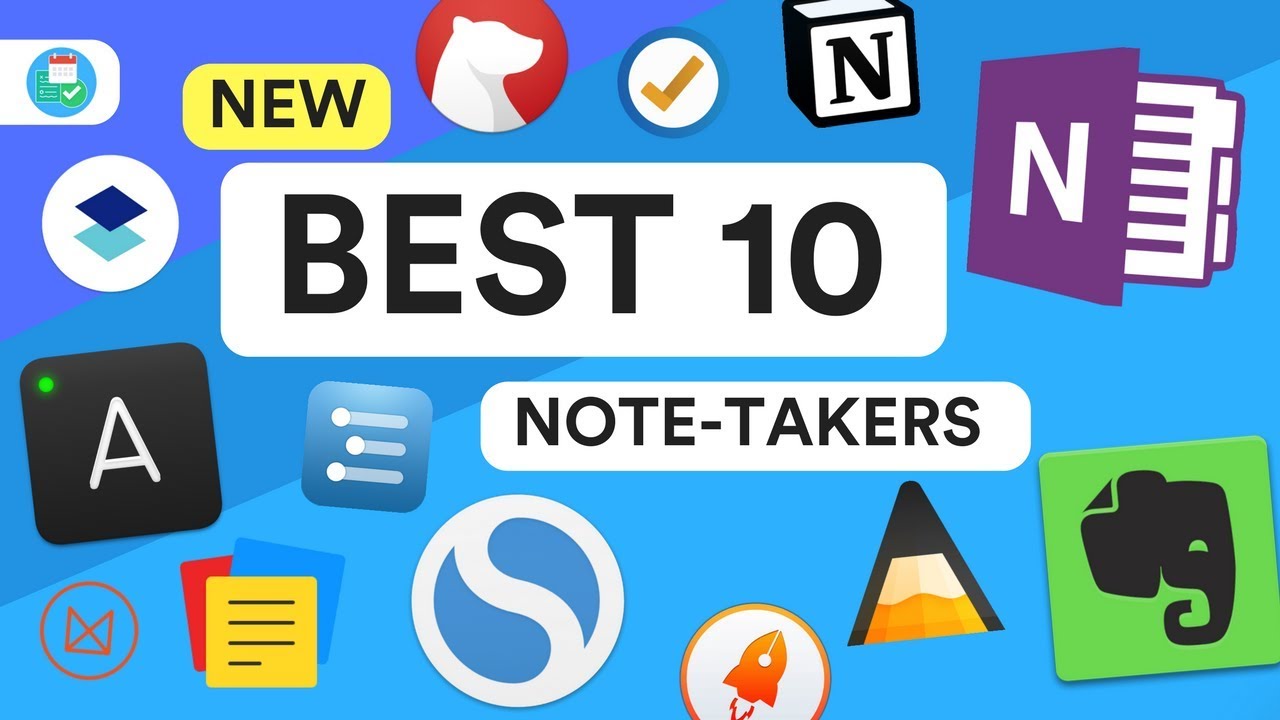
3. Microsoft OneNote: A Digital Notebook
OneNote, part of the Microsoft Office suite, is a popular note-taking app that mimics the feel of a physical notebook. It’s an excellent choice for anyone looking for a simple yet powerful tool to organize their notes.
Key Features of OneNote:
-
Freeform Note-Taking: Take notes in a non-linear fashion, allowing you to type anywhere on the page, add images, and more.
-
Multi-User Collaboration: Share notebooks and collaborate with others, perfect for team projects or family events.
-
Cross-Platform Compatibility: OneNote syncs across devices, including Windows, macOS, Android, and iOS.
Microsoft OneNote is ideal for users who prefer the flexibility of a digital notebook with the option for easy collaboration.
4. Google Keep: Quick and Simple Notes
If you’re looking for an app that’s both lightweight and user-friendly, Google Keep is a great choice. This app offers a minimalist design, making it perfect for quick note-taking and reminders.
Why Choose Google Keep:
-
Voice Notes: You can record voice memos and transcribe them into text, which is ideal for on-the-go note-taking.
-
Color-Coding and Labels: Organize your notes by labeling and color-coding for easy retrieval.
-
Location-Based Reminders: Set reminders that trigger when you arrive at a specific location, such as a grocery list.
Google Keep’s simplicity makes it a fantastic tool for people who need fast, on-the-fly note-taking without the complexity of more feature-heavy apps.
5. Apple Notes: Integrated with Your Apple Devices
For those who are deep into the Apple ecosystem, Apple Notes is a natural choice. This app integrates smoothly with iOS and macOS devices, offering a seamless experience for note-takers.
Key Features of Apple Notes:
-
Siri Integration: Use voice commands to create notes with Siri and access them instantly.
-
Secure Notes: Protect sensitive information by locking notes with a password or Face ID.
-
Collaboration: Share notes and collaborate with others, perfect for group projects or sharing ideas.
Apple Notes is an excellent choice for iPhone, iPad, and Mac users, offering a secure and intuitive way to organize and access notes.
6. Bear: Elegant and Minimalistic
For those who prefer a clean and beautiful note-taking experience, Bear is a standout. It combines a sleek design with powerful features for both casual and professional use.
Why Bear is Great:
-
Markdown Support: Bear supports Markdown formatting, allowing you to easily create rich-text notes with a simple syntax.
-
Tagging System: Use hashtags to organize your notes and find them quickly.
-
Cross-Device Syncing: Sync your notes across all Apple devices with a Bear Pro subscription.
Bear is perfect for users who value aesthetics and simplicity while still requiring advanced note-taking features like Markdown support.

7. Simplenote: Clean and Clutter-Free
As its name suggests, Simplenote is all about simplicity. This app provides a clutter-free environment to write, edit, and organize your notes without any distractions.
Features of Simplenote:
-
Syncing Across Devices: Simplenote syncs across all your devices, ensuring that your notes are always up-to-date.
-
Tagging: Use tags to categorize your notes for easy access.
-
Collaboration: Share notes with others and work on them together in real-time.
If you’re looking for a simple and fast app to take notes without unnecessary features, Simplenote is an excellent choice.
8. Notability: Best for Handwritten Notes
Notability is the go-to app for those who prefer writing by hand. It offers a smooth and natural handwriting experience, making it one of the best note apps for tablet users.
Why Notability is Ideal:
-
Handwriting Support: Write naturally with a stylus or finger, and convert handwritten notes to text.
-
Audio Recording: Record lectures or meetings while taking notes, and sync the audio with your handwritten notes.
-
Multi-Note Support: Work on multiple notes at the same time by splitting the screen.
Notability is a great option for students or professionals who prefer taking handwritten notes and need a comprehensive, organized app.
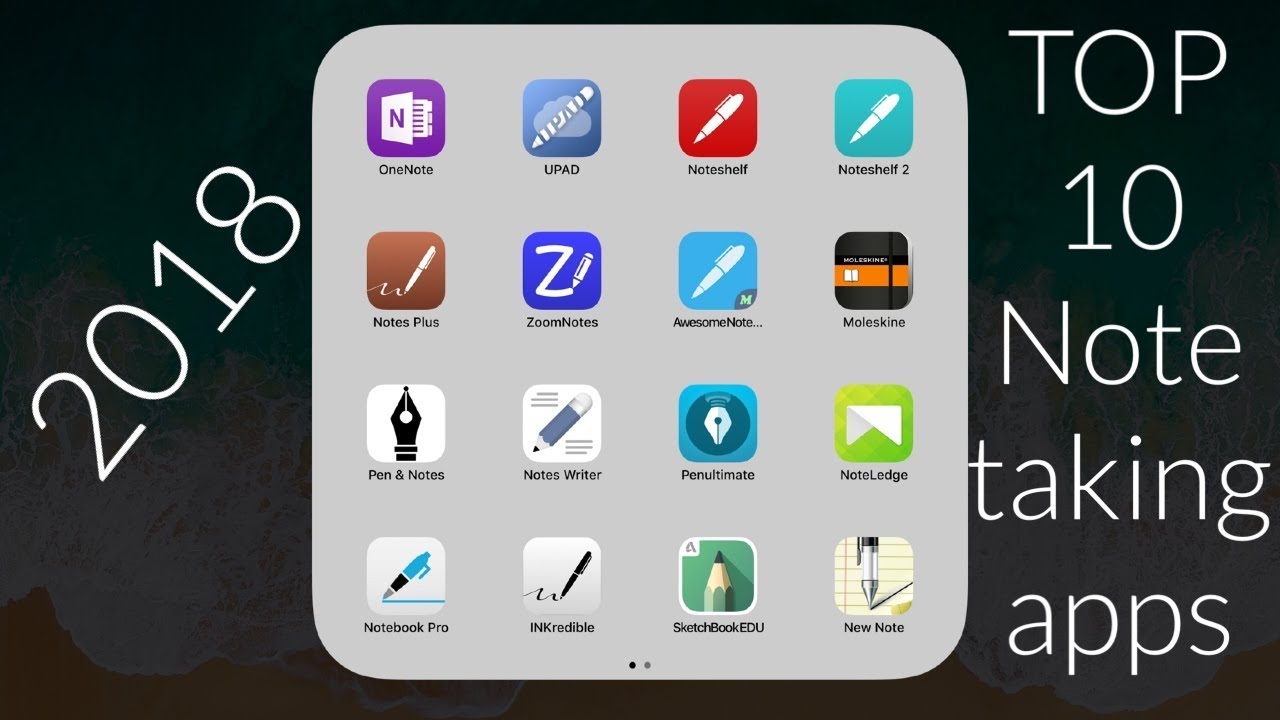
9. Zoho Notebook: Beautiful and Organized
Zoho Notebook is a visually appealing app that offers an elegant way to organize and manage your notes. It’s perfect for users who need an aesthetic yet functional note-taking tool.
Why Zoho Notebook is Unique:
-
Customizable Covers: Personalize each note with a cover image to make it more visually appealing.
-
Cloud Syncing: Sync all your notes across devices without any hassle.
-
Notebook Organization: Create separate notebooks to organize your notes into different categories.
Zoho Notebook combines beautiful design with practicality, offering a seamless experience for those who enjoy organizing their notes in style.
10. Quip: A Collaboration-Focused Note App
Quip is a note-taking app built for teams. It offers collaborative features that make it easy to create and manage notes together.
Key Features of Quip:
-
Real-Time Collaboration: Work on notes and documents in real-time with teammates.
-
Document Integration: Create documents, spreadsheets, and presentations directly within the app.
-
Task Management: Add checklists and reminders to your notes to stay on top of your tasks.
If you’re looking for an excellent collaboration tool for team projects, Quip is the app to choose.
Conclusion: Choose the Best Note-Taking App for You
Choosing the right note-taking app depends on your personal preferences and specific needs. Whether you’re looking for a simple, minimalist tool or a feature-packed workspace, there’s an app on this list that can help you stay organized, productive, and creative.
FAQs
1. Which is the best note-taking app for students?
Apps like Notability and Evernote are ideal for students due to their ability to handle handwritten notes and organize complex information.
2. Can I collaborate with others in note-taking apps?
Yes, apps like Notion, OneNote, and Quip all offer real-time collaboration features.
3. Are there note-taking apps that support voice recordings?
Yes, apps like Google Keep and Notability allow users to record and sync voice notes.
4. Which note app has the best organization features?
For powerful organization, Evernote, Notion, and Zoho Notebook offer advanced tagging, folders, and database systems.
By selecting the best note-taking app for your needs, you’ll improve your workflow and boost productivity, helping you stay on top of everything from everyday tasks to major projects.


