Top 10 Photo Editors You Should Know in 2024
Photo editing has become an essential part of our digital lives. Whether you’re a professional photographer, a social media enthusiast, or simply someone who loves capturing memories, the right photo editing tool can make a world of difference. In this article, we’ll explore the top 10 photo editors of 2024 that stand out for their functionality, ease of use, and value for money.
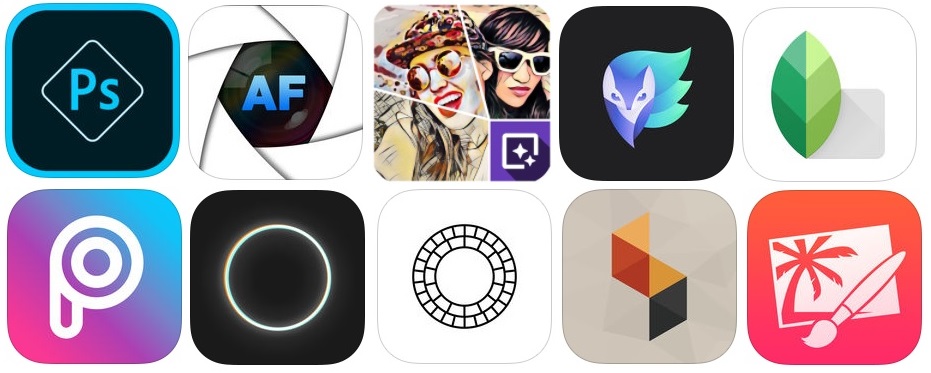
1. Adobe Photoshop: The Industry Standard
Adobe Photoshop is often considered the gold standard in photo editing. With its powerful features, including advanced tools for retouching, compositing, and color correction, it’s no surprise that Photoshop is used by professionals worldwide. It offers an array of filters, brushes, and actions, making it the perfect tool for both beginners and advanced users.
Why Choose Adobe Photoshop?
-
Extensive Toolset: Photoshop gives users everything from layer-based editing to AI-powered features.
-
Customization: There’s no shortage of plugins and extensions to tailor the software to your needs.
-
Continuous Updates: Adobe frequently releases updates that bring new features and improve performance.
However, its price may be a barrier for some, as it requires a subscription. But for professionals, the investment is often worth it.
2. GIMP: The Free Alternative
GIMP (GNU Image Manipulation Program) is a free, open-source photo editor that rivals many paid programs. It offers advanced features, including layer management, masking, and plugin support. GIMP’s user interface is highly customizable, and it’s a great tool for both beginner and intermediate users.
Why Choose GIMP?
-
No Cost: It’s completely free, making it ideal for those on a budget.
-
Flexibility: With a wide variety of plugins and customizations, you can adapt it to any task.
-
Supportive Community: There’s a vast community of users and developers who regularly contribute to improving GIMP.
While it may not be as user-friendly as Photoshop, GIMP provides a robust photo-editing experience for those willing to learn.

3. Lightroom: The Photographer’s Choice
Adobe Lightroom is specifically designed for photographers who need to organize and edit large quantities of photos. It offers comprehensive tools for exposure correction, color grading, and batch processing, which makes it perfect for professional photographers.
Why Choose Lightroom?
-
Non-Destructive Editing: You can edit images without losing their original quality.
-
Cloud Integration: Lightroom makes it easy to sync your edits across multiple devices.
-
Easy to Learn: Lightroom has a more intuitive interface than Photoshop, making it easier for beginners to pick up.
It is available through Adobe’s subscription service, which is generally more affordable than Photoshop.
4. Affinity Photo: The Photoshop Alternative
Affinity Photo is another strong contender in the world of professional photo editing. Known for its speed and affordability, it offers many of the same features as Photoshop but without the subscription model.
Why Choose Affinity Photo?
-
One-Time Payment: Unlike Photoshop, Affinity Photo has a one-time purchase price, which can be more cost-effective in the long run.
-
Advanced Features: It supports features like HDR editing, panorama stitching, and advanced layer-based editing.
-
User-Friendly Interface: The interface is intuitive, making it easy to navigate.
Affinity Photo is an excellent option for those looking for a powerful photo editor at a lower price point.
5. Canva: Best for Quick Edits
Canva is one of the most user-friendly tools available for quick, online photo editing. While it doesn’t have the advanced features of Photoshop or GIMP, it’s perfect for creating social media graphics, posters, and simple edits.
Why Choose Canva?
-
Ease of Use: Its drag-and-drop interface is ideal for beginners.
-
Templates: Canva offers thousands of pre-designed templates, making it easy to create polished images quickly.
-
Free Version: You can use Canva for free, with a premium version offering additional features.
If you need to create professional-looking designs quickly, Canva is a top choice. It’s especially popular for those working in marketing or social media management.
6. Snapseed: Best for Mobile Editing
For mobile users, Snapseed is one of the best free photo editors available. It’s developed by Google and comes packed with powerful tools like lens blur, healing, and selective adjustments.
Why Choose Snapseed?
-
Mobile-Friendly: It’s optimized for smartphones, making it ideal for on-the-go edits.
-
Comprehensive Features: Snapseed offers tools such as curves, filters, and even the ability to work with RAW files.
-
Free: Snapseed is completely free to use with no ads or hidden charges.
For quick edits while traveling or when you need to edit photos on your phone, Snapseed is the perfect option.
7. Fotor: Quick and Easy Online Editor
Fotor is another online photo editor that makes it easy for users to enhance their photos. Its AI-powered features help speed up the editing process, while its straightforward design ensures that anyone can use it without much effort.
Why Choose Fotor?
-
Intuitive Interface: Easy-to-use, with tools like one-click enhancement and basic retouching features.
-
Collage and Design Tools: Fotor allows users to create photo collages and designs in addition to basic edits.
-
Free Version: It’s free, but also offers a pro version with more advanced features.
If you’re looking for an easy and fast way to enhance your images, Fotor is a great option.

8. Luminar AI: AI-Powered Editing
Luminar AI is one of the most advanced photo editing software that uses artificial intelligence to help automate the editing process. This tool is great for photographers who want to enhance their images without spending too much time on manual adjustments.
Why Choose Luminar AI?
-
AI-Powered Tools: Features like sky replacement and skin retouching make it easier to improve photos in seconds.
-
User-Friendly Interface: Even beginners can quickly learn to use the software.
-
Affordable: It offers a one-time purchase option, making it cost-effective for users who want advanced features without ongoing costs.
Luminar AI is a great choice for those looking to quickly enhance their photos with cutting-edge technology.
9. Pixlr: Web-Based Convenience
Pixlr is a web-based photo editor that combines the best of Photoshop-like features and online convenience. It provides everything from simple edits to advanced features like layer manipulation.
Why Choose Pixlr?
-
No Installation Required: You can start editing right away in your browser.
-
Layer Support: Like Photoshop, Pixlr allows users to work with layers, making it ideal for complex editing tasks.
-
Free Version Available: Pixlr’s free version offers plenty of tools, though a premium version unlocks more advanced options.
For users who need easy access to a powerful photo editor without installing software, Pixlr is a great choice.
10. Photopea: Browser-Based Photoshop Alternative
Photopea is an online tool that mimics Photoshop’s interface and functionality. If you’re familiar with Photoshop but need an online alternative, Photopea offers a seamless experience without requiring you to install any software.
Why Choose Photopea?
-
Familiar Interface: The layout is similar to Photoshop, so if you’re accustomed to Adobe software, you’ll feel right at home.
-
Layer Support: It allows advanced layer-based editing and file format compatibility, including PSD files.
-
Free and No Registration: Photopea is free to use without the need to sign up for an account.
Photopea is perfect for those who need a Photoshop-like experience without the price tag.
Conclusion
Choosing the right photo editor depends on your needs, experience, and budget. Whether you’re looking for a professional tool like Photoshop or a mobile-friendly option like Snapseed, there’s something for everyone. Be sure to weigh the pros and cons of each tool to determine which one fits your editing style best.
FAQ
Q: What is the best free photo editor?
A: GIMP and Snapseed are both excellent free photo editors that offer advanced features for no cost.
Q: Which photo editor is best for beginners?
A: Canva and Fotor are both beginner-friendly with simple interfaces and easy-to-use tools.
Q: Can I use Photoshop without a subscription?
A: No, Photoshop requires a subscription, but you can opt for Affinity Photo as a more affordable one-time payment option.
With these top 10 photo editors, you’re now equipped to make the right choice for your photo editing needs. Happy editing!


