Top 10 Privacy Apps You Should Use to Protect Your Online Data
In today’s digital age, online privacy is a major concern for individuals worldwide. As we use smartphones and computers to browse, shop, and socialize, our personal data becomes increasingly vulnerable to cyber threats. Fortunately, there are numerous privacy apps available that help safeguard your data and protect your privacy. In this article, we’ll discuss the top 10 privacy apps you should use to protect your information from unwanted tracking, data leaks, and online surveillance.

1. ExpressVPN: Protect Your Internet Connection
When it comes to protecting your internet connection, ExpressVPN is one of the best privacy apps on the market. This app uses top-notch encryption methods to secure your internet traffic, making it difficult for hackers and advertisers to track your activity.
-
Why choose ExpressVPN?
-
Strong Encryption: It provides AES-256 encryption, ensuring your data is safe from prying eyes.
-
No-logs Policy: ExpressVPN doesn’t keep any logs of your online activities, enhancing your privacy.
-
Fast and Reliable: Known for its high-speed servers, it ensures a seamless browsing experience without compromising security.
-
ExpressVPN is ideal for anyone who wants to maintain privacy while browsing the internet, streaming content, or accessing public Wi-Fi networks.
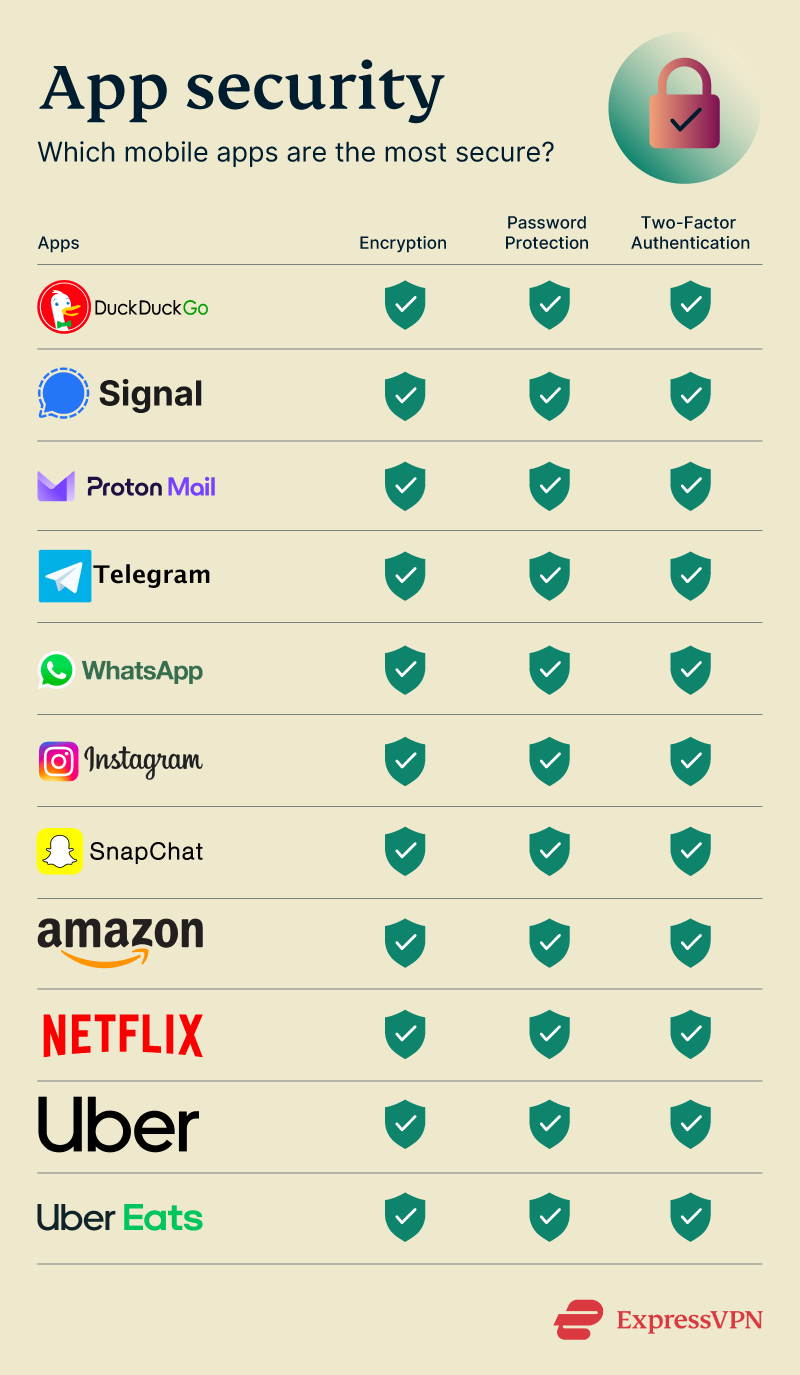
2. NordVPN: The Ultimate Online Security Solution
Another powerful tool in the world of privacy protection is NordVPN. This app allows you to surf the web anonymously by masking your IP address and encrypting your internet traffic.
-
What sets NordVPN apart?
-
CyberSec Feature: This built-in feature blocks malicious websites and advertisements.
-
Double VPN: NordVPN routes your internet traffic through two different servers for extra security.
-
Secure Protocols: With options like OpenVPN and WireGuard, NordVPN offers flexibility and robust protection.
-
Whether you’re worried about your online security or want to secure your data, NordVPN is a great choice.
3. ProtonVPN: A Strong Privacy-Focused VPN
ProtonVPN is known for its focus on privacy and security. Developed by the creators of ProtonMail, ProtonVPN provides a secure and anonymous browsing experience.
-
Features of ProtonVPN:
-
Free Plan Available: Offers a free tier with access to basic security features.
-
Secure Core: ProtonVPN routes traffic through privacy-friendly countries to avoid data leaks.
-
No Logs: Like other top-tier VPN services, ProtonVPN has a strict no-logs policy.
-
If you’re looking for an effective privacy app that offers both free and paid plans, ProtonVPN is a solid option.
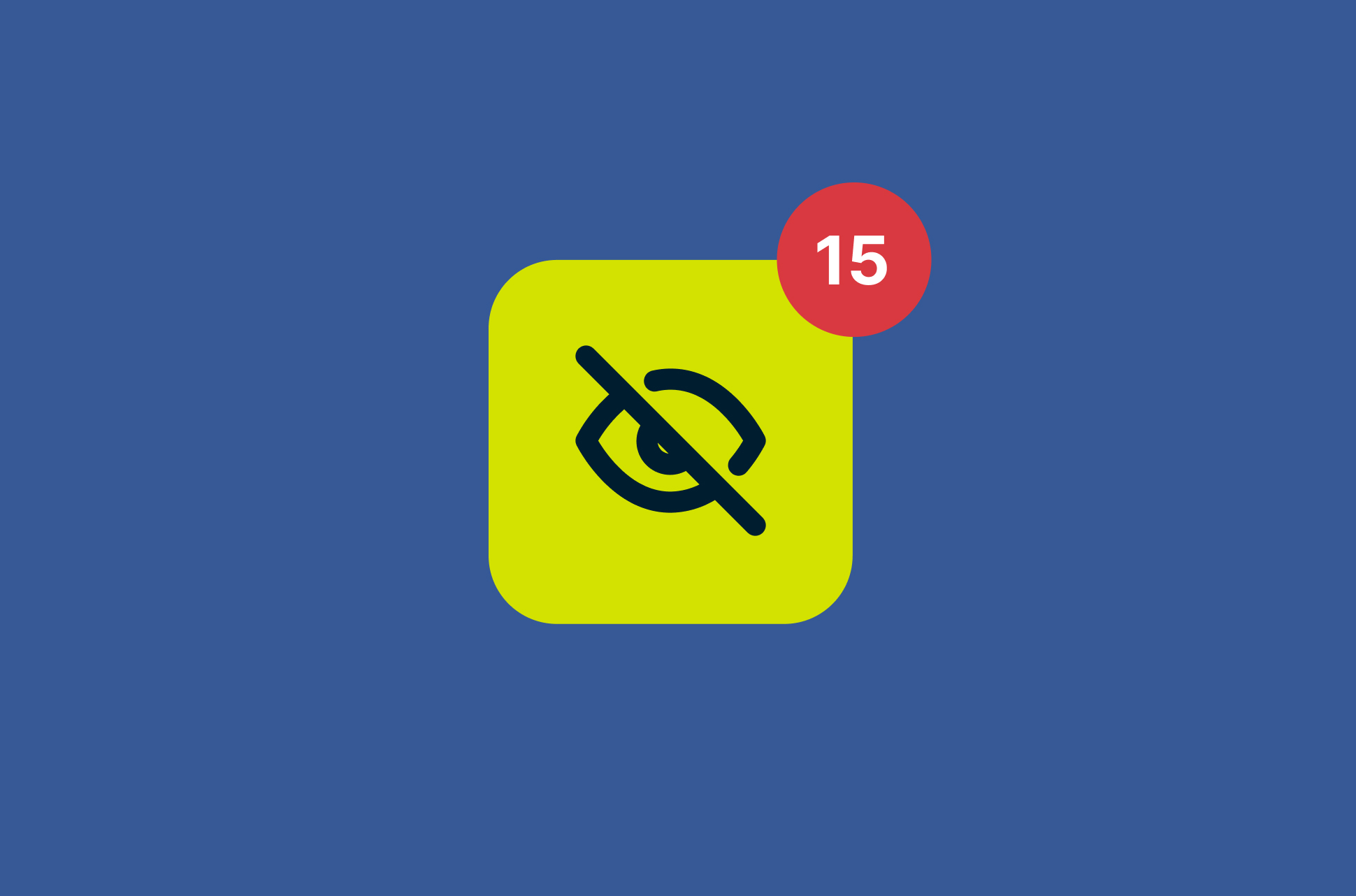
4. Signal: Secure Messaging at Its Best
When it comes to secure messaging, Signal is the gold standard. With end-to-end encryption, Signal ensures that your conversations are private and cannot be accessed by anyone, not even the app’s creators.
-
Why use Signal?
-
Open-Source: Signal is open-source, meaning its code is available for anyone to inspect.
-
End-to-End Encryption: Every message you send via Signal is encrypted, ensuring your data remains private.
-
Self-Destructing Messages: You can send messages that automatically delete after being read.
-
Signal is the perfect app for those who prioritize secure communication and want to keep their messages private.
5. DuckDuckGo: Protect Your Privacy While Searching
DuckDuckGo is a privacy-oriented search engine that doesn’t track or store your search history. Unlike Google, DuckDuckGo offers you the ability to search the web without worrying about your activity being used to build a profile of you.
-
Benefits of using DuckDuckGo:
-
No Tracking: It doesn’t track your searches or create a personal search history.
-
Privacy by Default: DuckDuckGo uses encryption by default to ensure your search data is secure.
-
No Personalization: You’ll see unbiased search results, free from manipulation based on your previous searches.
-
Switching to DuckDuckGo ensures that your online search activities remain completely private.
6. LastPass: Secure Your Passwords
LastPass is a password manager that helps you securely store your passwords and personal information. With its robust security features, LastPass ensures that your sensitive data remains protected.
-
Features of LastPass:
-
Password Vault: Stores your passwords in an encrypted vault, making them inaccessible to hackers.
-
Two-Factor Authentication: Adds an extra layer of security by requiring a second form of authentication.
-
Password Generator: Creates strong, unique passwords to prevent hacking attempts.
-
For anyone worried about remembering multiple passwords, LastPass offers a solution that helps you securely store your login credentials.
7. Tutanota: Encrypted Email Service
For those who prioritize email privacy, Tutanota is an excellent alternative to Gmail. Tutanota offers end-to-end encryption to ensure your email communications are secure.
-
Why choose Tutanota?
-
Encrypted Emails: All emails are encrypted, ensuring that only you and the recipient can read them.
-
No Ads: Tutanota doesn’t display ads, which ensures no tracking of your activity.
-
Open-Source: The code is open for inspection, ensuring transparency in its operations.
-
Tutanota is a great choice for those who want secure, private email communication without worrying about data tracking.
8. ClearVPN: Easy-to-Use VPN Service
ClearVPN offers a simplified VPN service, allowing you to protect your data with minimal hassle. With its easy interface, it’s perfect for those new to VPNs but still want strong privacy features.
-
Why is ClearVPN a great option?
-
Personalized Privacy: ClearVPN offers pre-configured profiles to enhance privacy with a single click.
-
AES-256 Encryption: This ensures your internet traffic remains private and secure.
-
Fast Speed: Despite its user-friendly interface, ClearVPN doesn’t compromise on speed.
-
ClearVPN is ideal for users who want convenient privacy protection with minimal setup.
9. 1Password: Secure Your Digital Life
Another great password manager is 1Password, which helps you store and manage your passwords securely.
-
Key Features of 1Password:
-
Encrypted Vault: Stores your passwords and sensitive data in an encrypted vault.
-
Two-Factor Authentication: Adds another layer of security to your accounts.
-
Family Sharing: Allows you to securely share passwords with family members.
-
For those who need a simple, secure way to manage their passwords, 1Password offers an intuitive, privacy-focused solution.
10. HTTPS Everywhere: Enforce Secure Connections
The HTTPS Everywhere extension ensures that websites you visit use secure HTTPS connections, helping to protect your browsing from malicious actors.
-
Why use HTTPS Everywhere?
-
Encrypts Web Traffic: It automatically redirects you to secure HTTPS versions of websites.
-
Open-Source: The extension is open-source, offering transparency in its functionality.
-
Easy to Use: Once installed, HTTPS Everywhere works automatically, ensuring your web traffic remains encrypted.
-
For anyone looking to secure their browsing experience, HTTPS Everywhere is an essential tool to have installed.
FAQs
What are the best privacy apps for Android?
Some of the best privacy apps for Android include ExpressVPN, NordVPN, Signal, and DuckDuckGo. These apps offer encryption, secure messaging, and private browsing.
How can I protect my privacy online?
You can protect your privacy by using VPNs, secure messaging apps like Signal, encrypted email services like Tutanota, and password managers like LastPass or 1Password. Additionally, using privacy-focused search engines like DuckDuckGo will further enhance your privacy.
Are free privacy apps effective?
While free privacy apps such as ProtonVPN and DuckDuckGo provide basic privacy features, paid versions often offer additional layers of security, faster connections, and more features. Choose according to your needs.
Conclusion
In a world where online threats and data breaches are becoming more common, using privacy apps is crucial for safeguarding your personal information. The apps listed above—ExpressVPN, NordVPN, ProtonVPN, and others—are excellent tools to enhance your privacy and security online. By using these apps, you can browse, communicate, and shop online with confidence, knowing that your data is protected.
Whether you’re looking to secure your passwords, encrypt your messages, or browse anonymously, these privacy apps have got you covered. Start using them today and take control of your online privacy!


